Lightning Experience has surely come a long way now.Since Winter’16, there have been loads and loads of features that have come in and have opened up a new dimension for both businesses and partners to explore how value creation can be done.
Surely we do have many businesses who have adapted to this change, with the help of the awesome community support and the partner ecosystem.But there are still plenty of businesses or orgs who are fond of Classic.With Spring ’19, release notes clearly state that the future of Salesforce UX is lightning and all innovations will be focused around it.
The blog is focused on this transition phase itself- how to do you plan your transition journey from Classic to Salesforce Lightning ensuring that you migrate all of your developed functionalities or business features.Below is how once should usually kick things off:
1. Use the Transition Assistant: Formerly known as the Migration Assistant, this is the first and most important step towards your journey to LEX. This tool is your central hub with all of the recommended activities, tools, and resources for a successful transition.Basically, it divides your journey into three phases:
- Discover Phase: Here you will learn what are the various benefits and the ROI that you will get by adopting to Salesforce lightning.You can also assess the org’s readiness to adopt lightning.The key thing here is the Lightning Readiness Report which will give you all the relevant details and a rough estimate of how much time would be invested in the key items.
- Roll out phase: Here you define your rollout plan, set things up by turning on key Lightning Experience features and adjusting existing customizations, then prepare your users for the upcoming change and go live! You can also decide which users can be rolled to LEX, explore features that are specific to Lightning and most important, evaluate your existing customizations. This is where you can see which actions are available, which items need tweaking and so on.
- Optimize Phase: In this phase, you actually evaluate how well things are going. You can use the in-app tools for increasing lightning adoption. For example, using the Lightning Experience Adoption app, you can actually see how many daily active lightning users are there.
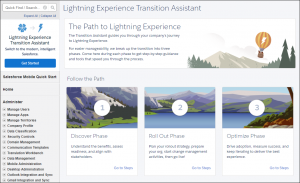
For more information, you can visit here.
2. Evaluate Features you plan to use: Even though Lightning experience is packed with tons of features which work in a similar fashion like that of Classic , there are still some gaps which are to be considered during this transition.Below are some of the features which are not available in Lightning:
- Documents
- Inline editing on list of records
- Printing a Page
- Generating a PDF file
- Salesforce sidebar
- Custom Links
- Recycle Bin
While the above features are not there, there is tons of material around the Help portal, blogs and Salesforce community that can help you tackle these challenges seamlessly.For example, for the Recycle bin issue, you have an AppExchange app( link) which is free of cost for this use case.Similarly, for the issue around Documents, you certainly have solutions available to tackle that challenge too.
3. Use Configuration Converter: This tool is yet again something really useful to evaluate the items that need some review.For example, this utility can help you with the custom JavaScript buttons, your Visualforce pages and the actions/buttons (beta).You don’t really need to be a dev ninja to convert those custom JS buttons.This utility helps you scan your org for simple JavaScript buttons and links. Then convert them to point-and-click alternatives.
For more information, please visit this page.It has all the details you need around it.Do check out the considerations too , around it.
4. Test out everything in sandbox: Testing all the business functionalities in your org would certainly save lot of pain before you make an actual roll out. This step not only helps you evaluate all the features you need but also, test your existing AppExchange apps and see their functioning in LEX.
5. Create Training plans and Materials: Business users are usually accustomed to the look and feel of Classic.With LEX rolled out, the new UI can certainly cause confusions around accessibility of features, record details,lists etc. To tackle this, the best thing is to create training plans, host sessions and develop materials to give a walk-through on how business users can perform their daily activities.
6. Awesome Communities and Help Portals: If ever in doubt for anything, the Salesforce community is always willing to help.Just go to the Success Community and post your doubt/question if ever in doubt.
If you are a self explorer, well the Help Portal won’t disappoint you.It has tons of Knowledge articles and materials with key focus on each and every aspect of Lightning migration plus its considerations.
7. Reach out to the Lightning Champions! : Salesforce has an official program for identifying trailblazers who have helped customers thrive in Lightning platform.They have not only helped customers in lightning migration but also, in leveraging the component framework to build some awesome components for various use cases to create value for customers by addressing their business needs.Here is how you can get to them.

