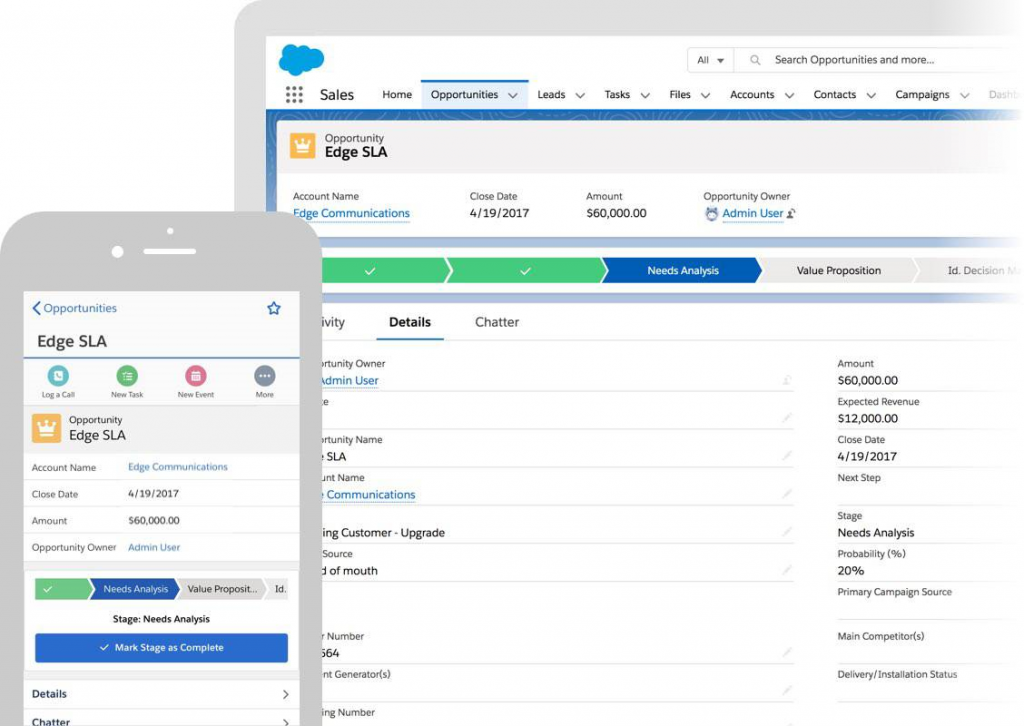Migrating from Classic to Lightning experience is a challenge in itself.However driving or fueling the user adoption of Lightning experience for your business users is also quite critical when it comes to utilizing the tapped potential. This will reduce the time taken to perform tasks and would directly enable users to have more productivity.
Here are a few pointers which can be considered for increasing user adoption:
Login flow: Providing a quick brief introduction about the Salesforce application used by the company, where to find basic instructions on how to navigate and use the application. On the other hand it’s an opportunity to show that video’s, files and collaboration can be achieved within the platform.
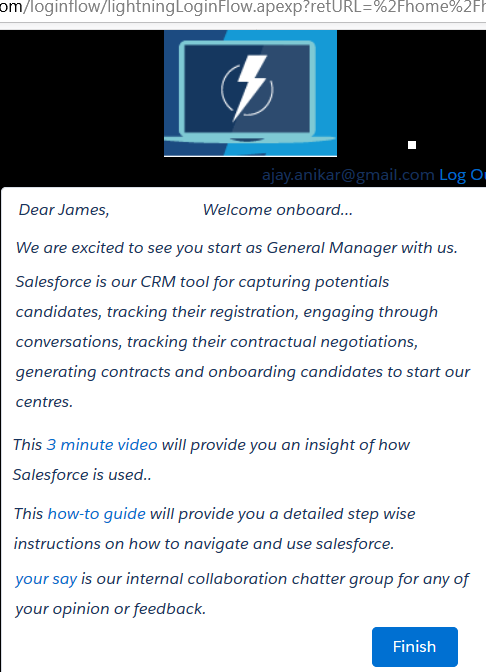
In-app guidance: Use prompts to bring in user’s attention, with their first interaction user will be surprised and pleased with these in-app prompts. These smaller snippets with targeted instructions assists them on how to perform certain jobs within the application and helps them navigate around.
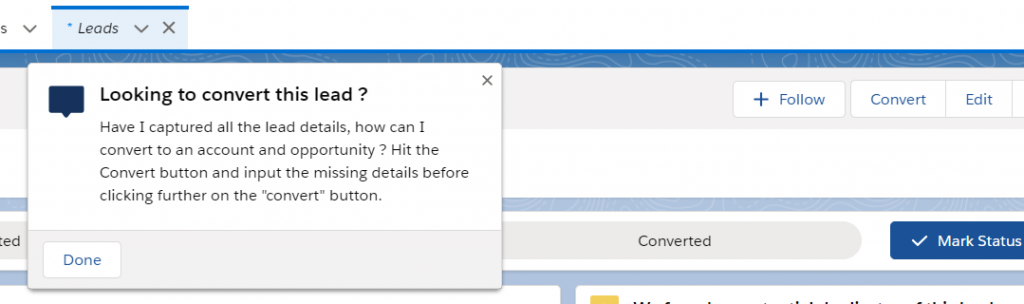
Path settings: Path can be defined to assist users at the right time/stage or process identifying what actions can be taken to be successful. Best practices followed for each step, useful links and best available resources.
It also allows you to put in the confetti feature which is obviously different from the usual interfaces, thereby making user feel more involved.
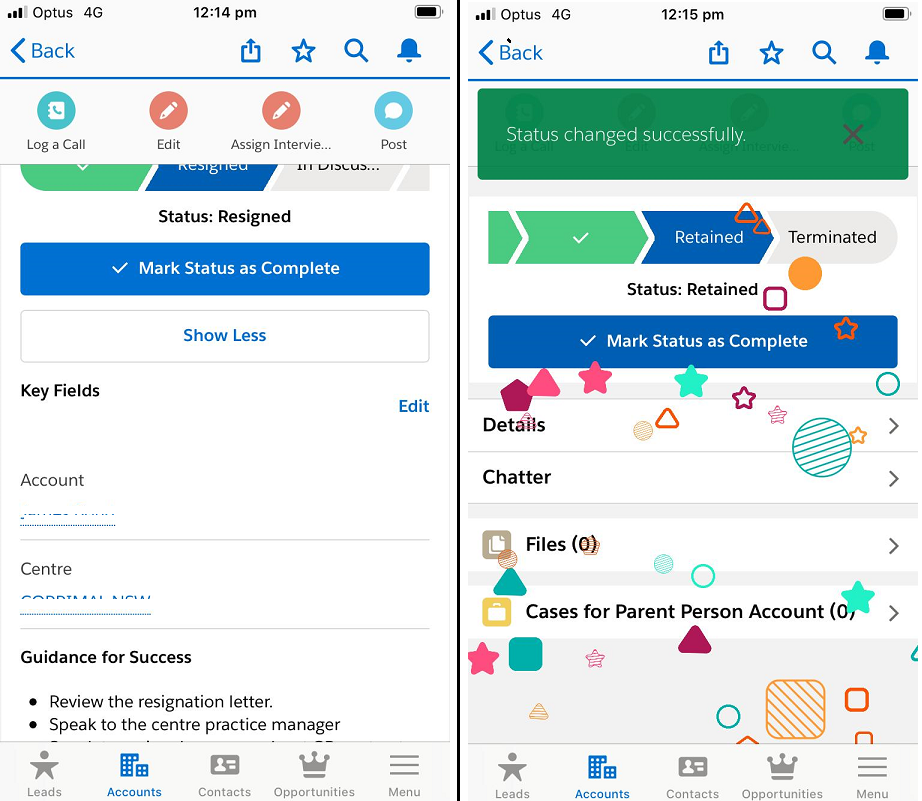
Chatter group: having a place for user/s to provide their views, vent their frustration and acknowledge anything good about the application is critical. Having your best users among the group along with the application admins/consultant to respond back to user’s comments, point to the training documents or convert those comments into an requirement (as needed).
Furthermore we can use standard objects like case or custom object to get users involved in creating new requirement / business process for constant improvement of Salesforce application, this assists to build out a feature enhancement roadmap.
Lightning Pages: This is a really powerful tool for any admin to make use of.With tons of dynamic features and capabilities to tweak the page as per your needs, business users definitely love it compared to the usual vanilla Classic page. It allows to add tons of components on the same page, dynamically show/hide elements and publish them based on org level or app level.